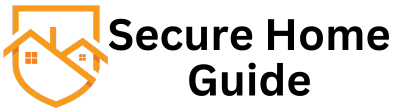Introduction: Welcome to the realm of Arlo, where home security meets simplicity. This step-by-step guide will walk you through the process of setting up your Arlo camera using a SmartHub or Base Station. Let’s get started on securing your home with ease.
1. Launch the Arlo Secure App:
- Unlock the potential of your Arlo camera by launching the Arlo Secure App on your mobile device. If you haven’t installed the app yet, you can find it on your device’s app store.
2. Add New Device:
- Scroll down to the bottom of the screen and tap “Add New Device.” This initiates the process of integrating your Arlo camera into your home security system.
3. Choose Camera Model and SmartHub/Base Station:
- Tap “Cameras” and select your specific Arlo camera model (Ultra, Pro, or Essential). Choose your Arlo SmartHub or Arlo Base Station as the central hub for your camera.
- If you don’t have an Arlo SmartHub or Base Station installed, tap “Add New SmartHub” to begin the setup process for the hub.
4. Connect Ethernet Cable and Power Up:
- Plug the Ethernet Cable into your SmartHub or Base Station and tap “Continue.” Ensure the AC adapter is connected to the wall outlet, confirming that the lights on the Arlo SmartHub or Base Station illuminate. Tap “Continue” to proceed.
5. Insert Battery and Begin Camera Search:
- Insert the provided battery into your Arlo camera and tap “Continue.” The Arlo system will begin searching for your camera. Make sure the camera is positioned within 3 to 6 feet of your Arlo SmartHub or Base Station during this process.
- If the search takes too long, tap “Manually Pair Device.” Press the Sync button on the camera and tap “Continue.”
6. Name Your Arlo Camera:
- Once your camera is discovered, name it appropriately for easy identification. Tap “Continue” to move to the next step.
7. Position Your Arlo Camera:
- Choose the optimal location for your Arlo camera. Ensure it’s strategically placed for the best surveillance coverage. Tap “Continue” when you’re ready.
8. Finish the Setup:
- Congratulations! You’re almost done. Tap “Finish” to complete the setup process. Your Arlo camera is now seamlessly integrated into your home security system.
That’s it! You’ve successfully set up your Arlo camera, and your home is now equipped with an additional layer of protection. Enjoy the peace of mind that comes with having a reliable and user-friendly Arlo security system.